RESEARCH # 1: Input,Output,Storage Devices
MARILYN TONQUIN SUBJECT: INFORMATION TECHNOLOGY
CPSU MOISES PADILLA
What is information Technology?
- the study or use of systems (especially computers and telecommunications) for storing, retrieving, and sending information.
What is the difference between Data and Information? Site one example
Data is raw, unorganized facts that need to be processed. Data can be something simple and seemingly random and useless until it is organized.
example:
Each student's test score is one piece of data.
When data is processed, organized, structured or presented in a given context so as to make it useful, it is called information.
example:
The average score of a class or of the entire school is information that can be derived from the given data.
Four examples of Input Devices and their functions:
Keyboard
Keyboard is the most common and very popular input device which helps to input data to the computer. The layout of the keyboard is like that of traditional typewriter, although there are some additional keys provided for performing additional functions.

Mouse
Mouse is the most popular pointing device. It is a very famous cursor-control device having a small palm size box with a round ball at its base, which senses the movement of the mouse and sends corresponding signals to the CPU when the mouse buttons are pressed.
Generally, it has two buttons called the left and the right button and a wheel is present between the buttons. A mouse can be used to control the position of the cursor on the screen, but it cannot be used to enter text into the computer.

Scanner
Scanner is an input device, which works more like a photocopy machine. It is used when some information is available on paper and it is to be transferred to the hard disk of the computer for further manipulation.

Scanner captures images from the source which are then converted into a digital form that can be stored on the disk. These images can be edited before they are printed.
Microphone
Microphone is an input device to input sound that is then stored in a digital form.

4 examples of Output Devices and their functions
1. Monitor
Monitor is the most commonly used output device used to display results of processing. It has a TV like shape. Pictures on monitor are formed with picture elements called PIXEL. Monitors may be Monochrome that will display results in Black & White. Color Monitors are also available. They display results in multi colors. Monitor produces soft copy output.
 |
| LCD Monitor |
Monitor is the most commonly used output device used to display results of processing. It has a TV like shape. Pictures on monitor are formed with picture elements called PIXEL. Monitors may be Monochrome that will display results in Black & White. Color Monitors are also available. They display results in multi colors. Monitor produces soft copy output.
Printers
Printers are used to produce hard copy out put. They print processing results on paper.
Printers are used to produce hard copy out put. They print processing results on paper.

Speaker and Headsets
 |
| Speakers for Desktop computer |
Speakers and head sets produce sound output. We can listen recorded voices, sounds or music with the help of speaker or headset. Speaker produces sound output with the help of sound card.
 |
A plotter is an output device used to produce image-quality graphics in a variety of colors. Plotters are used to print large maps, architectural drawings, graphs and charts. Plotters are used to draw different designs of buildings or internal structure of machines. Plotters offer the fastest way to efficiently produce very large drawings or color high-resolution graphics. Engineers and Architects use plotters.
4 examples of Storage Devices and their functions
Flash drives connect to computers and other devices via a built-in USB Type-A plug, making a flash drive a kind of combination USB device and cable.
Flash drives are often referred to as pen drives, thumb drives, or jump drives. The terms USB drive and solid state drive (SSD) are also sometimes used but most of the time those refer to larger and not-so-mobile USB-based storage devices.

Magnetic storage devices
Today, magnetic storage is one of the most common types of storage used with computers and is the technology that many computer hard drives use.
Optical storage devices
Another common storage is optical storage, which uses lasers and lights as its method of reading and writing data.

Paper storage
 Early computers had no method of using any of the above technologies for storing information and had to rely on paper. Today, these forms of storage are rarely used or found. In the picture to the right is an example of a woman entering data to a punch card using a punch card machine.
Early computers had no method of using any of the above technologies for storing information and had to rely on paper. Today, these forms of storage are rarely used or found. In the picture to the right is an example of a woman entering data to a punch card using a punch card machine.
ILLUSTRATION THAT SIGNIFIES THE RELATION OF HUMAN AND COMPUTER MACHINE
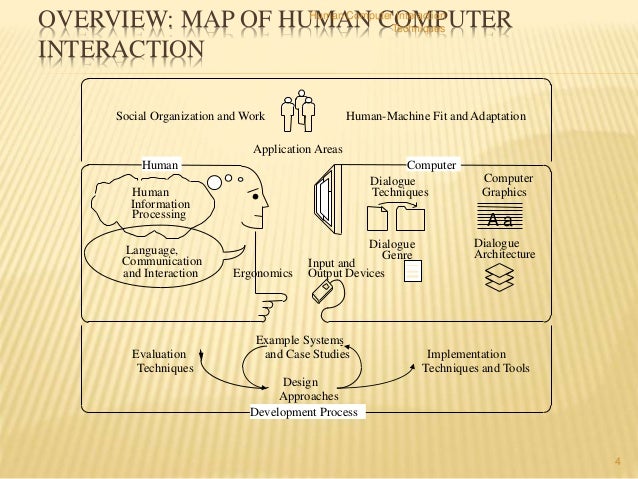


Comments
Post a Comment